How to Build an Android App (no coding required)
Develop Your Own App
Without any Coding
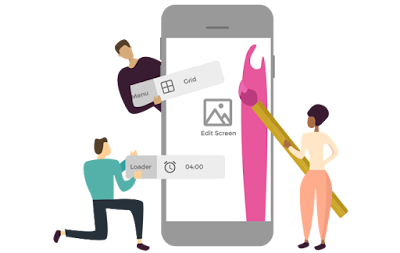 Now anybody can create his/her own app the only thing needed is a mobile or Desktop with internet access.
Now anybody can create his/her own app the only thing needed is a mobile or Desktop with internet access.This is Possible with MobinCube an Online App development Software it will help you to build an app using its Graphical Interference
Step 1:-
Goto Mobincube.com
Step 2:-
Create an Account
and Login With it
Step3:-
Click on Create New App
and Start Making Your App
Screen Details:-
There are Many types of screen which are given to you
so what are there types
1.Option list:-this will show a list of button and you can assign the action to that button
2.Detail:- this will give you options to add text,images,videos,etc to your screen using drag-drop feature
3.Action Image:-This will let you choose an image and use it's different location as button.
4.RSS:-This feature enables you to add a RSS feed in your App
5.Map:-This feature will let you add a map in your app and mark diffrent locations on it
6.Calendar:- This Feature Enable you to add a calendar to your App With different dates
7.Web:-This Feature will let you embed a whole website in your app
8.Splash:-This will keep a specific image on the screen for a few time and then redirect to the other page
9.Data View:- This is Like an Database Where You can enter and Show Different Data In the Form of table
10.Shop:-This enable you to sell items on your app add product to your app and run your own E-commerce App




Comments
Post a Comment